Centos系统快速搜索history命令
发布时间:2021-09-24 04:17
centos系统快速搜索history命令,本教程以centos7系统为例
本配置适用于centos6,7版本
linux命令行的history是一个熟知但不常用的命令,原因是要查某个命令的编号需要输入history|grep xxx,又因为|grep xxx属于运行即执行也不方便,ctrl r则方便多了。
ctrl r
用途:反向搜索执行过的命令。(reverse-i-search)
1.进入系统后
2.按住键盘Ctrl R,会变化成如下图
3.如上图 我们需要走索bzip2这台命令按住↑搜索速度比较慢
4.可以Ctrl r快速搜索就方便多了
免费试用30+款云服务产品 即刻开始您的上云之旅
免费试用

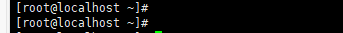
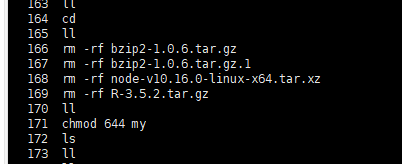
)
 工信部备案号:
工信部备案号: 公安部备案号:
公安部备案号: